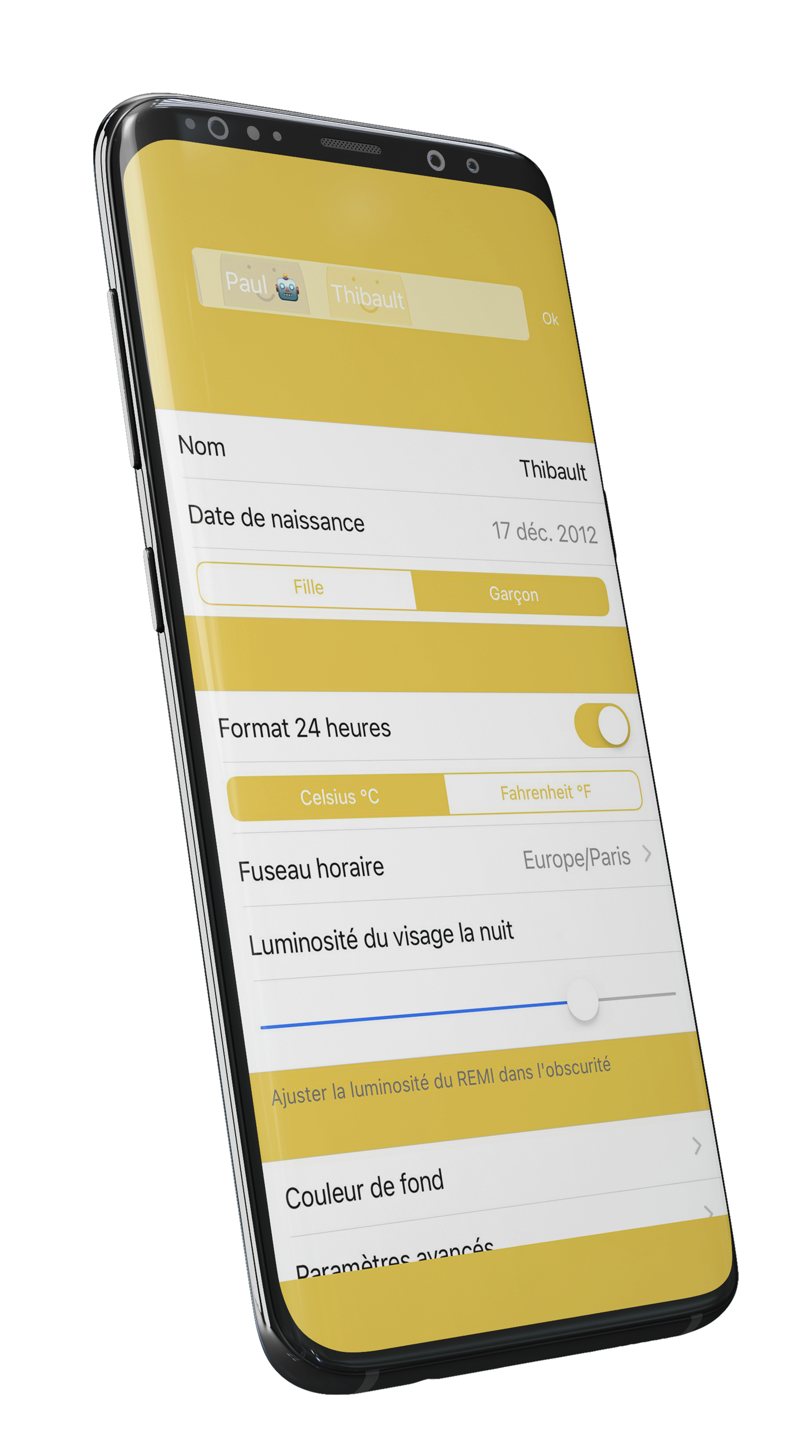How to Adjust REMI’s Brightness?
How to Adjust REMI’s Brightness?
REMI offers precise brightness control to suit each child's needs during the night. Here’s how to adjust the brightness:
- Nighttime brightness can be adjusted on a scale from 1 to 10, ranging from an almost invisible display to maintain darkness in the room, to a bright display to reassure children.
- To modify brightness, go to the app under Settings → Nighttime Face Brightness.
About REMI’s Nightlight
The nightlight is designed to work only at night. If you try to activate it during the day, it will automatically turn off.
What to Do in Case of Display or Nightlight Issues?
If REMI has display anomalies (such as the face staying on at night or off during the day), follow these steps to recalibrate the light detection:
- Go to the app settings (via the gear icon at the top right).
- Select the option that matches your issue: “Face stays on at night” or “Face turns off during the day”.
- Place REMI in a completely dark environment (for example, in a box or under a blanket).
- Start the calibration process, which lasts about 40 seconds.
Note: If REMI’s face brightness does not match the ambient light (too bright or too dim), recalibration is required.
Live Settings Adjustment:
During the calibration process, the changes are visible directly on REMI, allowing you to fine-tune the brightness precisely.