How to Use the Buttons Under REMI?
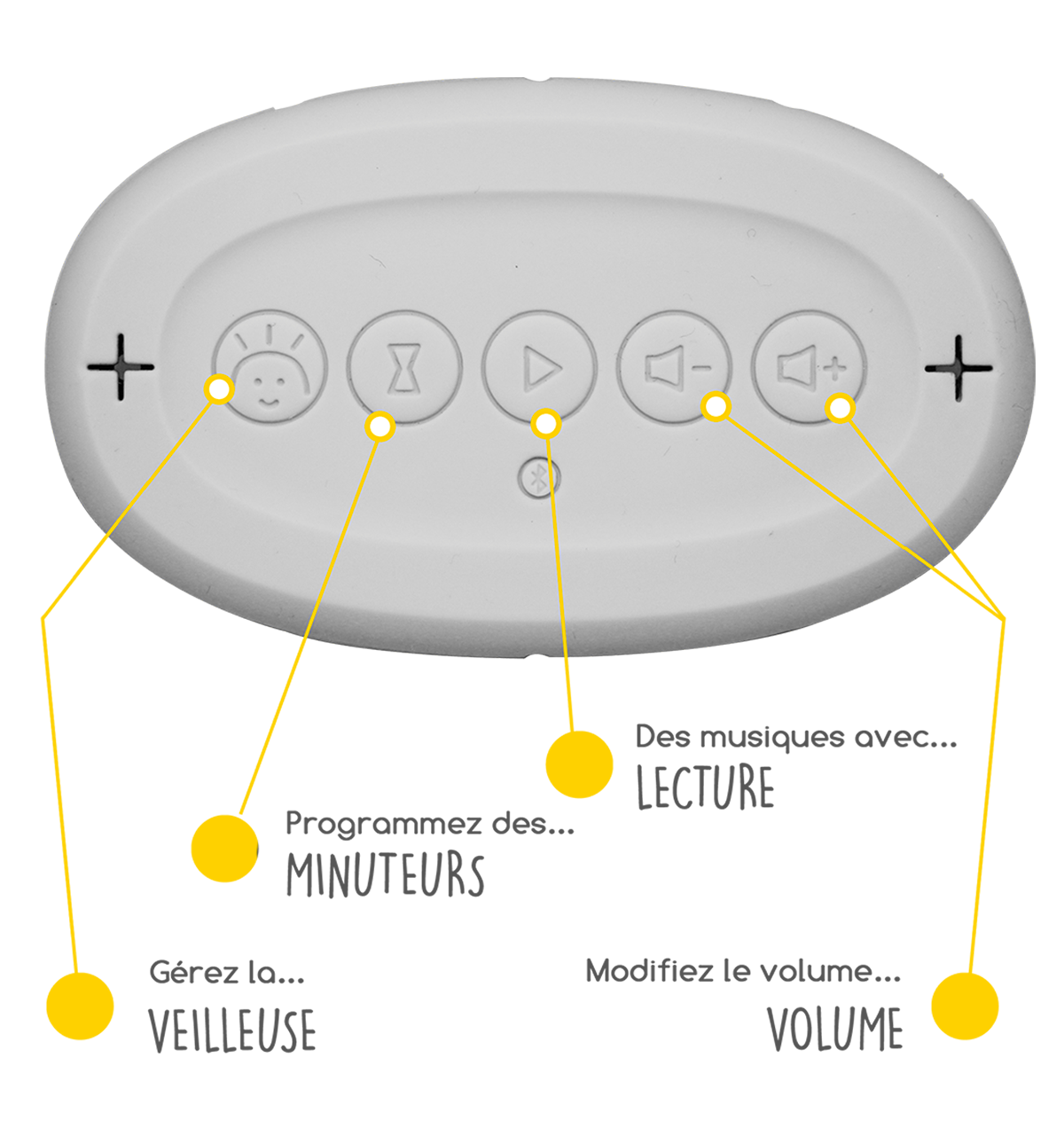
How to Use the Buttons Under REMI?
REMI is equipped with several buttons under its screen to make daily use easier. Here’s a quick guide to understand their functions:
- “Nightlight” Button: This button allows you to turn REMI’s nightlight on or off. When activated, the nightlight lights up at 50% intensity, perfect for comforting your child in the dark.
- “Hourglass” Button: Used to start a timer set in the “Alarm” tab of the app. Once the countdown ends, REMI will return to its standard state. You can also use this timer to automatically stop music after a set time. For more details, see: how to use the timer?
- “Play” Button: Starts a random music track or story stored on REMI. Press it again to skip to the next track. If needed, this button can be disabled in the “Alarm” section of the app to prevent distractions at bedtime.
- “Volume +/-” Buttons: These buttons adjust the speaker volume, allowing you to set the perfect sound level.
- “Bluetooth” Button: Activates REMI’s Bluetooth mode, turning it into a Bluetooth speaker so you can stream music from your smartphone or another compatible device.
Additional Tips:
- Holding the Bluetooth button for 3 seconds will reactivate REMI’s WiFi. This is useful if REMI loses its WiFi connection.
- The “Hourglass” button can be configured for different timer durations, perfect for stopping playback after a set time.
Hidden Buttons Under REMI's Head:
To stop the music on REMI, tap its head! REMI is equipped with hidden buttons around its base. Lightly pressing the top of REMI triggers these buttons and stops the music. You will hear a small "click" indicating that the button has been pressed.
Tip: For easier pressing, you can gently tilt REMI back and forth!
